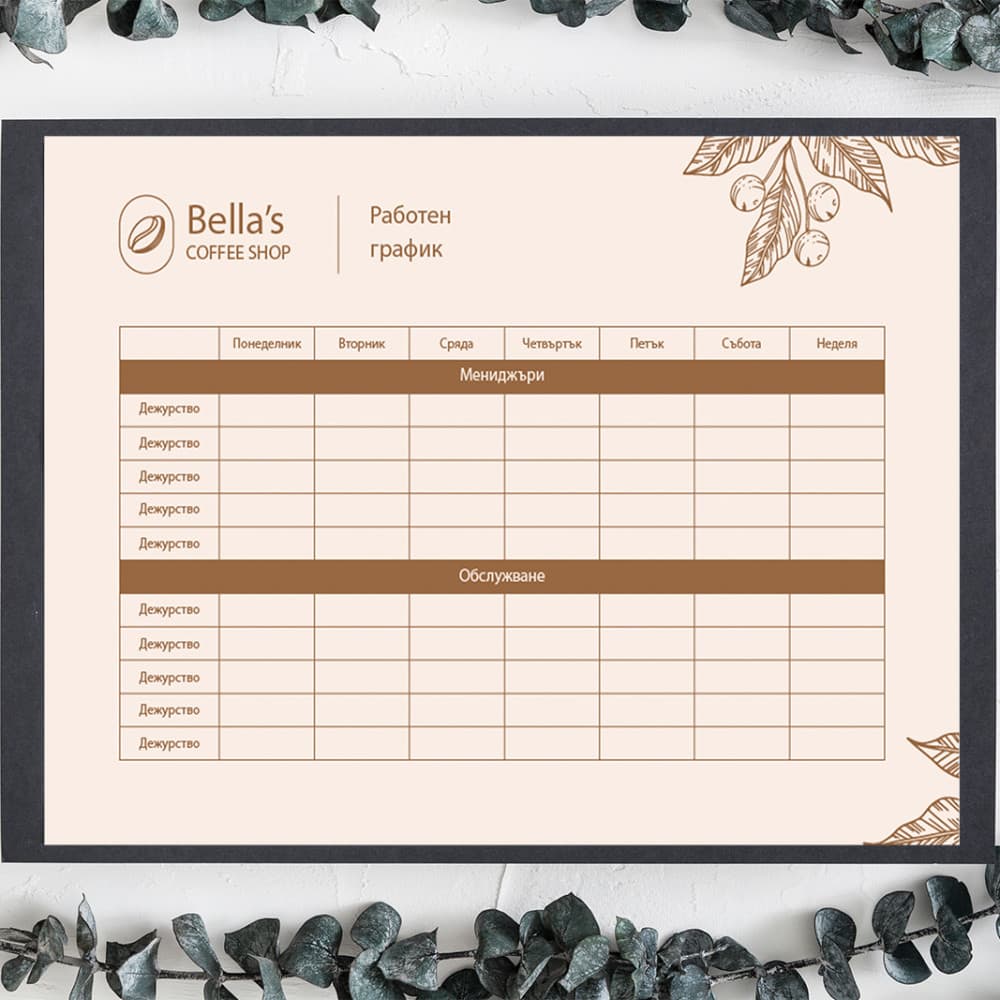 asdasdas
asdasdas
{{ selected_print_run }} programs/schedules from {{ formatBalance(selected_item.final_price.price / selected_print_run) }} EUR | {{ formatBalance(inBgnNoVat(selected_item.final_price.price / selected_print_run)) }} лв. (PRICE FOR 1 PCS excl. VAT)
| QUANTITY | PRICE FOR 1 PCS | TOTAL EUR | |
|---|---|---|---|
|
{{ itemPrice.print_run }} WE RECOMMEND
|
~{{ formatBalance(itemPrice.final_price.price / itemPrice.print_run) }} |
{{ formatBalance(itemPrice.final_price.origPrice) }} {{ formatBalance(itemPrice.final_price.price) }} excl. VAT
{{ formatBalance(itemPrice.final_price.origPriceWithVat) }} {{ formatBalance(itemPrice.final_price.priceWithVat) }}
|
| {{ attribute_type.attribute_type }} | {{ getSelectedAttributeName(attribute_type) || '' }} |
| QUANTITY | {{ selected_print_run }} |
| Total |
{{ formatBalance(priceWithVat(selected_item.final_price.price)) }} EUR | {{ formatBalance(inBgn(selected_item.final_price.price)) }} лв.
({{ formatBalance(selected_item.final_price.price) }} EUR excl. VAT)
|
Schedules help create the necessary order and awareness.
Improve work efficiency through schedules or work programs, enabling staff to assist each other and take turns effectively.
We offer three standard sizes for them, which can be landscape or portrait orientation:
What is the most commonly used size for schedules? – Depending on where they will be placed, A4 format (210x297mm) is a common choice.
If you have not yet found your print material, check out our offers